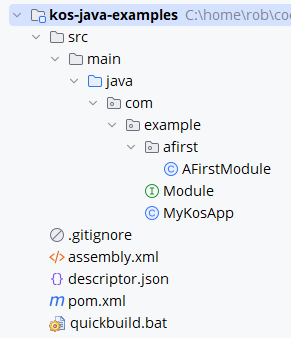<?xml version="1.0" encoding="UTF-8"?>
<project xmlns="http://maven.apache.org/POM/4.0.0"
xmlns:xsi="http://www.w3.org/2001/XMLSchema-instance"
xsi:schemaLocation="http://maven.apache.org/POM/4.0.0 http://maven.apache.org/xsd/maven-4.0.0.xsd">
<modelVersion>4.0.0</modelVersion>
<!-- ====== Basics =============================================================== -->
<groupId>com.tccc.kos.examples</groupId>
<artifactId>kos-java-examples-core</artifactId>
<version>1.0.0</version>
<packaging>jar</packaging>
<name>KOS api-core examples</name>
<!-- ====== Properties =========================================================== -->
<properties>
<kos-bom.version>KOS_VERSION</kos-bom.version>
<kos-kab-maven-plugin.version>1.2.3</kos-kab-maven-plugin.version>
<java.version>17</java.version>
<maven.compiler.source>${java.version}</maven.compiler.source>
<maven.compiler.target>${java.version}</maven.compiler.target>
<project.build.sourceEncoding>UTF-8</project.build.sourceEncoding>
<apache-commons-lang3.version>3.13.0</apache-commons-lang3.version>
<lombok.version>1.18.28</lombok.version>
<maven-assembly-plugin.version>3.6.0</maven-assembly-plugin.version>
</properties>
<!-- ====== Dependency Management ================================================ -->
<dependencyManagement>
<dependencies>
<dependency>
<groupId>com.kosdev.kos.sdk.bom</groupId>
<artifactId>kos-bom</artifactId>
<version>${kos-bom.version}</version>
<type>pom</type>
<scope>import</scope>
</dependency>
</dependencies>
</dependencyManagement>
<!-- ====== Dependencies ========================================================= -->
<dependencies>
<dependency>
<groupId>com.kosdev.kos.sdk.api</groupId>
<artifactId>api-core</artifactId>
</dependency>
<dependency>
<groupId>com.kosdev.kos.sdk.api</groupId>
<artifactId>api-dispense</artifactId>
</dependency>
<dependency>
<groupId>org.projectlombok</groupId>
<artifactId>lombok</artifactId>
<version>${lombok.version}</version>
<scope>provided</scope>
</dependency>
<dependency>
<groupId>org.apache.commons</groupId>
<artifactId>commons-lang3</artifactId>
<version>${apache-commons-lang3.version}</version>
</dependency>
</dependencies>
<!-- ====== Code Repositories ==================================================== -->
<repositories>
<repository>
<id>kosdevcode</id>
<name>KOS Code Repository</name>
<url>https://maven.pkg.github.com/kosdev-code/kos-maven</url>
<releases>
<enabled>true</enabled>
<updatePolicy>daily</updatePolicy>
<checksumPolicy>fail</checksumPolicy>
</releases>
<snapshots>
<enabled>true</enabled>
<updatePolicy>always</updatePolicy>
<checksumPolicy>fail</checksumPolicy>
</snapshots>
</repository>
</repositories>
<!-- ====== Plugin Repositories ================================================== -->
<pluginRepositories>
<pluginRepository>
<id>kosdevcode</id>
<name>KOS Plugin Repository</name>
<url>https://maven.pkg.github.com/kosdev-code/kos-maven</url>
<releases>
<enabled>true</enabled>
<updatePolicy>daily</updatePolicy>
<checksumPolicy>fail</checksumPolicy>
</releases>
<snapshots>
<enabled>true</enabled>
<updatePolicy>always</updatePolicy>
<checksumPolicy>fail</checksumPolicy>
</snapshots>
</pluginRepository>
</pluginRepositories>
<!-- ====== Build ================================================================ -->
<build>
<plugins>
<!-- Add the dependencies and then package the output into a ZIP file -->
<plugin>
<groupId>org.apache.maven.plugins</groupId>
<artifactId>maven-assembly-plugin</artifactId>
<version>${maven-assembly-plugin.version}</version>
<executions>
<execution>
<id>make-jar-with-dependencies</id>
<phase>package</phase>
<goals>
<goal>single</goal>
</goals>
<configuration>
<descriptorRefs>
<descriptorRef>jar-with-dependencies</descriptorRef>
</descriptorRefs>
</configuration>
</execution>
<execution>
<id>make-zip-file</id>
<phase>package</phase>
<goals>
<goal>single</goal>
</goals>
<configuration>
<descriptors>
<descriptor>assembly.xml</descriptor>
</descriptors>
</configuration>
</execution>
</executions>
</plugin>
<!-- Convert the ZIP file to a KAB file -->
<plugin>
<groupId>com.kosdev.kos.maven</groupId>
<artifactId>kos-kab-maven-plugin</artifactId>
<version>${kos-kab-maven-plugin.version}</version>
<executions>
<execution>
<id>make-kab-file</id>
<phase>package</phase>
<goals>
<goal>kabtool</goal>
</goals>
</execution>
</executions>
</plugin>
</plugins>
</build>
</project>App Note Framework
Introduction
This application note explains how to get started with all of our KOS Java application notes. It creates the app note framework used in many other examples. The code for all app notes in this section are on GitHub (you must be signed into GitHub to view this code repository).
Prerequisites
There’s a lot of code (yeah!) in these application notes. As such, before beginning, you should have Studio installed and know how to create and run a simple KOS application. If you don’t, please follow the instructions on these pages first:
-
Set up your development environment: Get Started
-
Create your first KOS application: Hello World Tutorial
Overview
This application note gives the starting point for the remainder of the app notes in this site’s section. Some details are missing because they are given in the prerequisite Hello World tutorial.
|
App Notes
After creating the Java project described in this article you can check out the other app notes in any order. |
|
Tip
To help with the learning process, we suggest that, as you follow along with each app note, you create code in your custom project. However, if you want a shortcut, you can simply pull the code down from the GitHub repo (see link at top of this page). |
Create Common Files
There are six files used in every app note found in this chapter:
-
pom.xml
-
MyKosApp.java
-
Module.java
-
descriptor.json
-
assembly.xml
-
quickbuild.bat or quickbuild.sh
Follow the instructions in this section to create them.
1) POM file
In your favorite IDE, create a new Maven project with the following POM file contents:
|
Set the KOS version
Be sure to set the KOS version by filling in the |
|
Important
The KOS version set in this POM file MUST MATCH that selected when creating your KOS Studio runnable image. If those do not match, then your KOS application will not run. |
pom.xml file2) MyKosApp class
Create the following main KOS application class:
MyKosApp classpackage com.example;
import com.example.afirst.AFirstModule;
import com.tccc.kos.core.service.app.BaseAppConfig;
import com.tccc.kos.core.service.app.SystemApplication;
import lombok.extern.slf4j.Slf4j;
@Slf4j (1)
public class MyKosApp extends SystemApplication<BaseAppConfig> {
private Module module;
public void initModule() {
module = new AFirstModule(); (2)
}
@Override
public void load() {
log.info("> ====== BEGIN =========================================");
log.info("> MyKosApp.load()");
initModule();
getCtx().add(module);
module.init(); (3)
}
@Override
public void start() {
log.info("> MyKosApp.start()");
module.run(); (4)
log.info("> ====== END ===========================================");
}
public static void main(String[] args) { (5)
}
}| 1 | We use Lombok everywhere to simplify our examples |
| 2 | This is the only line in the MyKosApp class that changes from app note to app note.We’ll create this file later on this page. |
| 3 | The specific app note module is initialized |
| 4 | The specific app note module is executed |
| 5 | This dummy method only exists to give the IDE’s debug configuration a fake entry point |
3) Module interface
The Module interface defines how a particular application note interfaces to the main KOS application:
Module interfacepackage com.example;
public interface Module {
void init(BeanContext beanContext); (1)
void run(); (1)
}| 1 | Every app note module in this series implements these methods |
4) Descriptor file
Copy the following file into your project’s root directory:
descriptor.json file{
"kos": {
"app": {
"appClass": "com.example.MyKosApp", (1)
"appId": "system" (2)
}
}
}| 1 | Your KOS application’s entry point |
| 2 | Indicates this is a KOS "system" app |
5) Assembly file
Save here, copy the following file into your project’s root directory:
assembly.xml file<?xml version="1.0" encoding="UTF-8"?>
<assembly xmlns="http://maven.apache.org/ASSEMBLY/2.1.1"
xmlns:xsi="http://www.w3.org/2001/XMLSchema-instance"
xsi:schemaLocation="http://maven.apache.org/ASSEMBLY/2.1.1 http://maven.apache.org/xsd/assembly-2.1.1.xsd">
<id>app</id>
<baseDirectory>/</baseDirectory>
<formats>
<format>zip</format>
</formats>
<files>
<file>
<source>descriptor.json</source>
<outputDirectory>/</outputDirectory>
</file>
<file>
<source>${project.build.directory}/${project.artifactId}-${project.version}-jar-with-dependencies.jar</source>
<outputDirectory>lib</outputDirectory>
</file>
</files>
</assembly>6) Quick build script
Copy one of the following files into your project’s root directory, based on your computer’s operating system:
quickbuild.bat file (for Windows systems)mvn install --no-snapshot-updates -DskipTests -T4quickbuild.sh file (for Mac and Linux systems)#!/bin/bash
mvn install --no-snapshot-updates -DskipTests -T4First App Note Code
In this first application note, we’re going to look at some KOS variables.
First app note module
Create the following class:
AFirstModule classpackage com.example.afirst;
import com.example.Module;
import lombok.RequiredArgsConstructor;
import lombok.extern.slf4j.Slf4j;
@Slf4j
public class AFirstModule implements Module {
@Override
public void init(BeanContext ctx) {
log.info("> AFirstModule.init()");
}
@Override
public void run() {
log.info("> AFirstModule.run()");
}
}Debug Program
Execute this program by performing these steps:
-
Using Studio, create an image for this project
-
Select the
kos-java-examples-core-1.0.0.kabfile as a local artifact -
In the IDE, set up a debug configuration (see How To Debug Code)
-
Debug the application inside your IDE
Logs
You should see log output similar to the following:
AFirstModule output> ====== BEGIN =========================================
> MyKosApp.load()
> AFirstModule.init()
> MyKosApp.start()
> AFirstModule.run()
> ====== END ===========================================Debug variables
Now, set a breakpoint at one of the log statements and view the following variables:
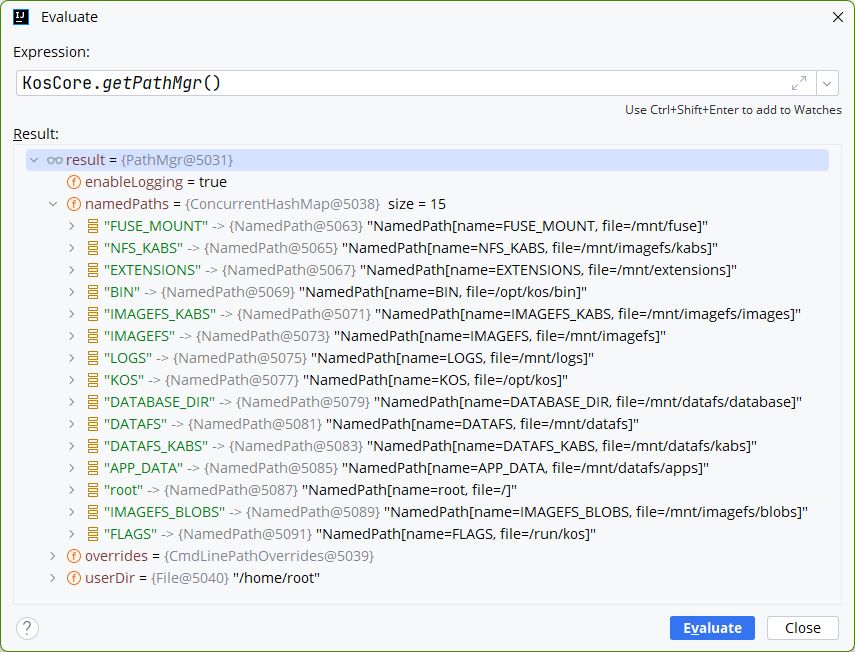
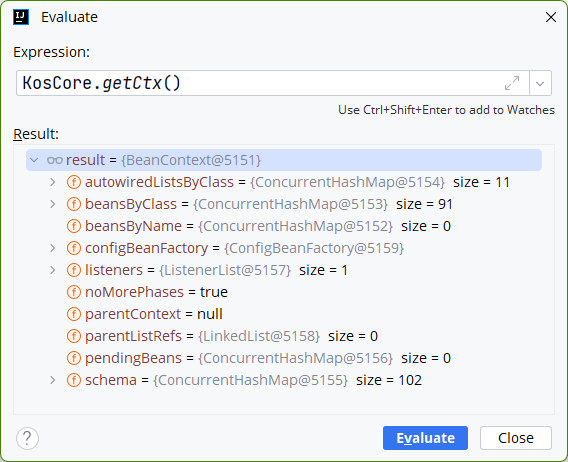
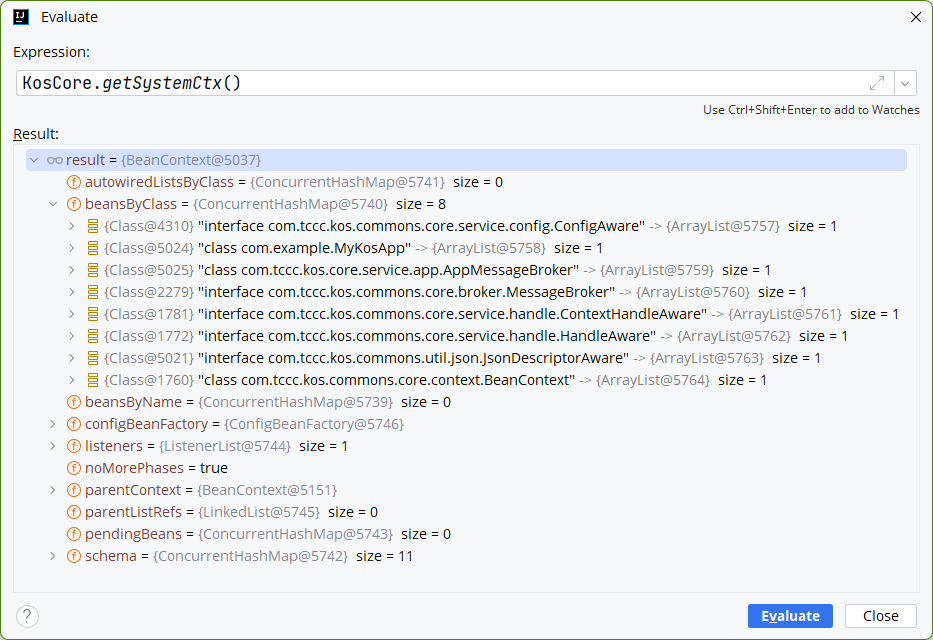
Note that KosCore.systemCtx.parentContent refers to the KosCore.ctx, meaning that the system application context can access the core context.