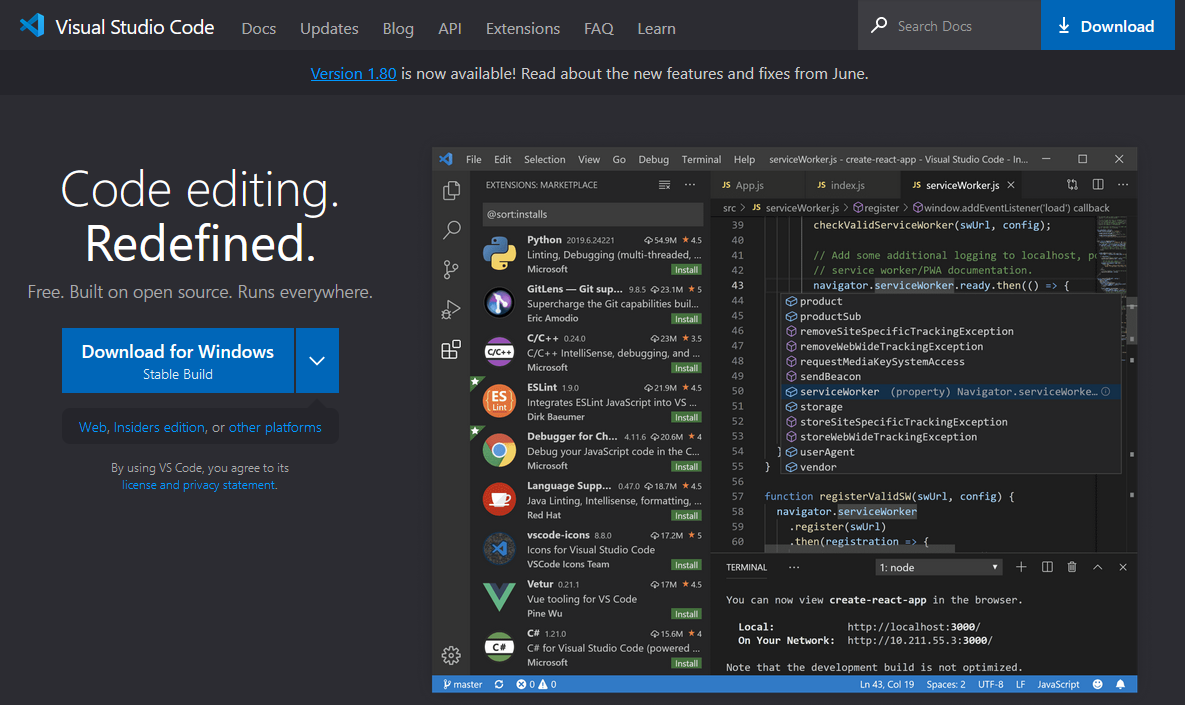
Set Up UI Dev Environment
Introduction
This page explains the third-party tools you’ll need to write ReactJS frontend code.
React IDE
Install the Visual Code integrated development environment:
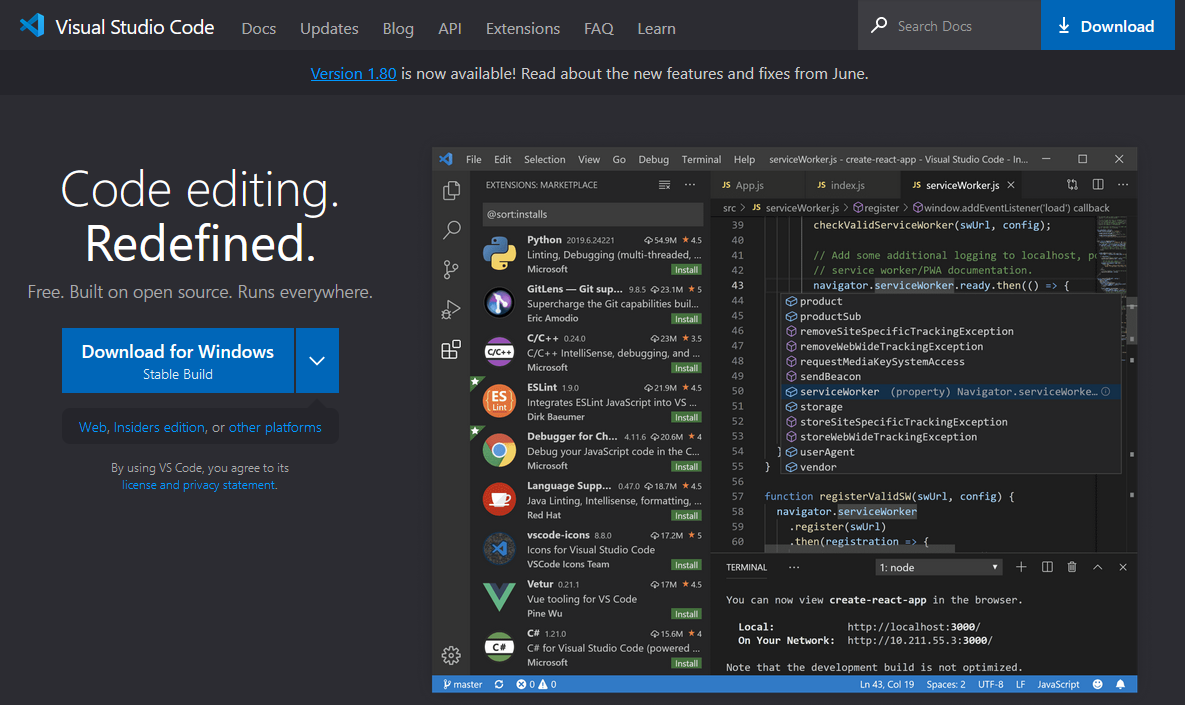
Node.js & npm
Install:
To install both, download and install the most recent LTS version from Node.js:
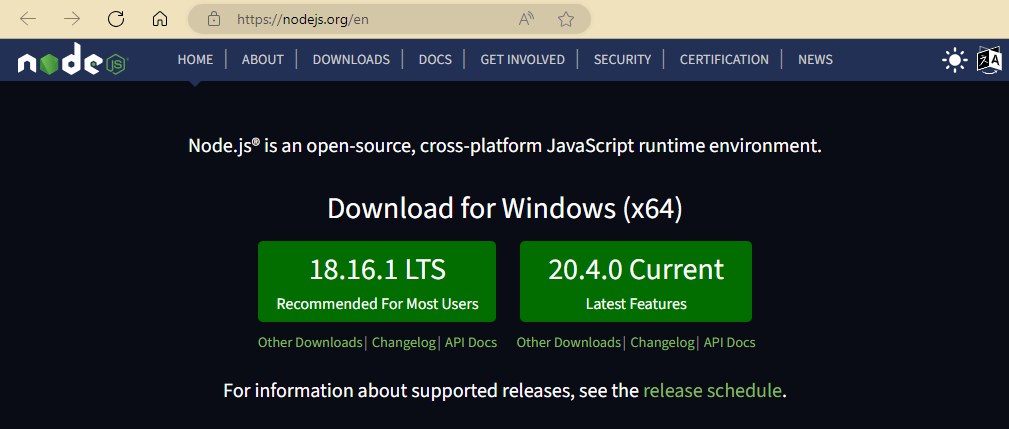
|
Updating NodeJS and NPM
To update NodeJS, simply re-download and reinstall the latest from the NodeJS website. |
Visual Code extensions
To ease software development, install the following extensions.
Nx Console (required)
Nx Console makes running commands much easier, and is required in KOS development:
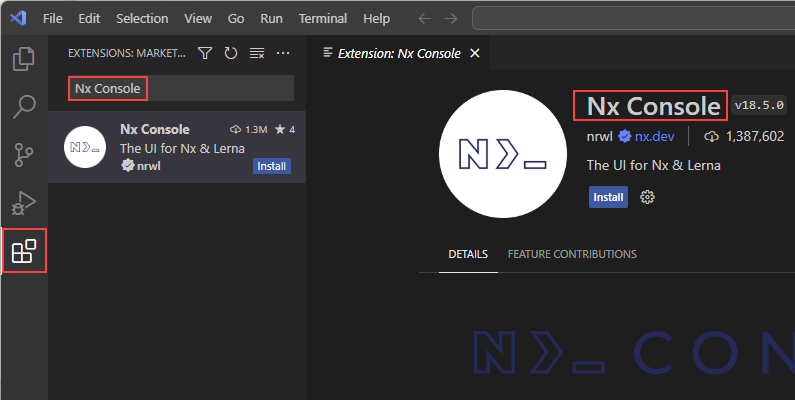
Optional extensions
Other extensions to consider are:
-
Thunder Client (Lightweight Rest API Client for VS Code)
-
Code Spell Checker (Spelling checker for source code)
-
Color Highlight (Highlight web colors in your editor)
-
ESLint (Integrates ESLint JavaScript into VS Code)
-
GitLens (Visualize code authorship and navigate Git repositories)
-
Prettier (Code formatter using prettier)
-
vscode-styled-components (Syntax highlighting for styled-components)