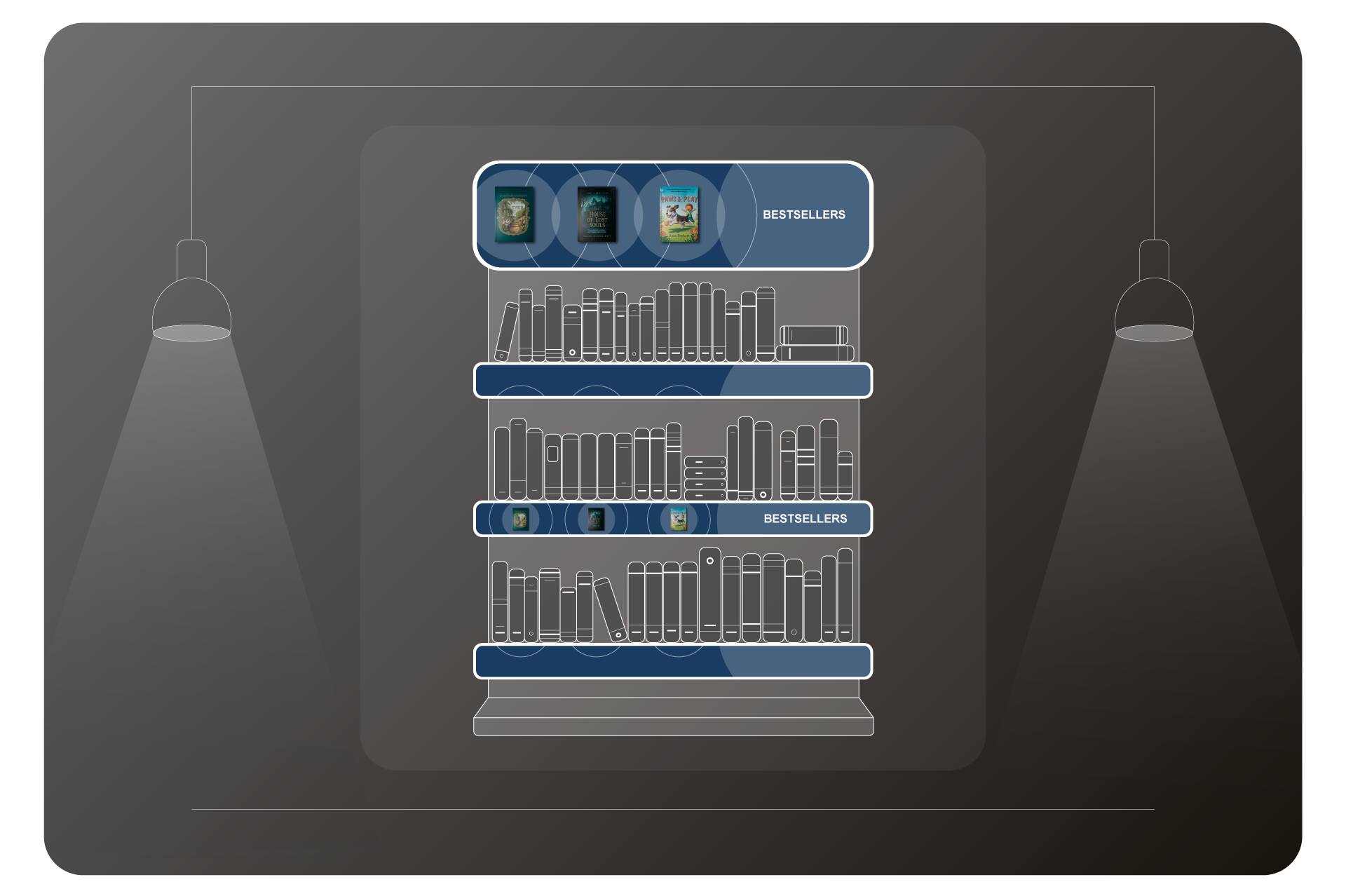
Introduction
Introduction
Welcome to the tutorial on building your first KOS app! In this guide, you’ll learn how to create, configure, build, run, and debug a KOS application from start to finish.
|
Before beginning, ensure you have completed all three steps in the Get Started section. |
Target Audience
This tutorial assumes you have Java experience. The source code for these tutorials is available on GitHub.
Purpose of KOS and Why You Should Use It
Before diving into this tutorial, let’s explore why KOS is a game-changer for smart devices. KOS is an embedded operating system with an SDK that simplifies the development and management of smart devices. It integrates essential components like the Linux kernel, Java runtime, and custom code to address common challenges in building software for your device. By using KOS, you can focus on innovation and functionality, knowing that the underlying system is robust and reliable. In this tutorial, you will see how quickly you can deliver value to your stakeholders. Let’s get started and see how KOS can transform your development experience!
Customer Request
This tutorial imagines a bookstore chain looking to modernize their bestseller display using a digital smart rack.
|
A smart rack is an advanced shelving system that uses modern technology to enhance shopping and store management. It might include sensors to track inventory, Bluetooth and NFC to gather data on customer habits, or digital screens and shelf fronts to display updated prices and promotions. |
Their business objectives are:
-
Save time and money by transitioning from cardboard signage to over-the-air updates of digital content.
-
Enhance the customer experience through more engaging and dynamic displays.
Our solution is to build a smart rack application that will rotate a collection of image files promoting recent bestselling books.
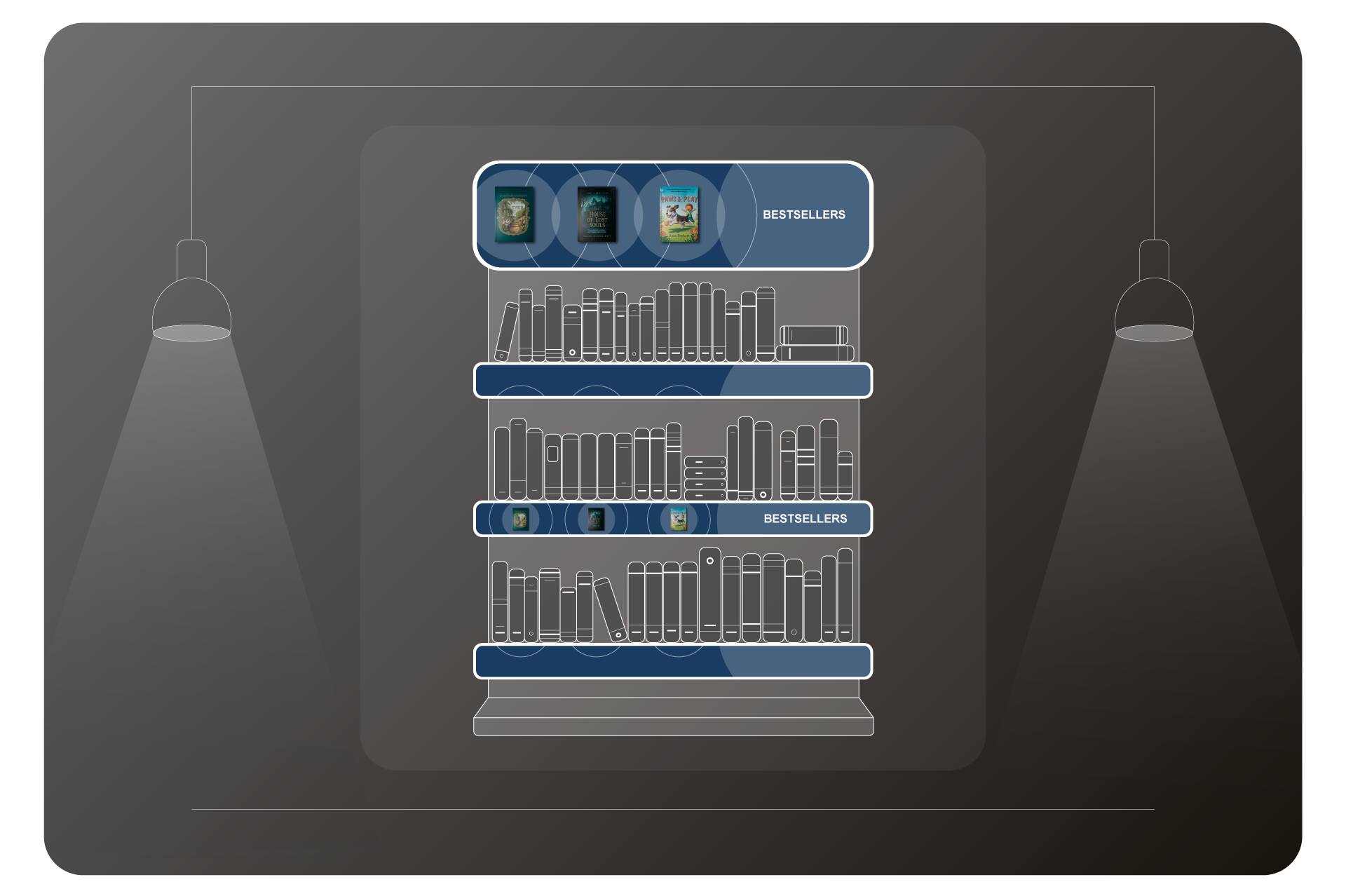
Let’s dive into creating an innovative and engaging digital product rack using KOS for our customer!