The Raspberry Pi screen indicates there is no signal.

|
Action
I downloaded and installed the bootloader to my Raspberry Screen |
Problem |
Solution |
The Raspberry Pi screen indicates there is no signal. 
|
|
The Node manager screen displays no IP. 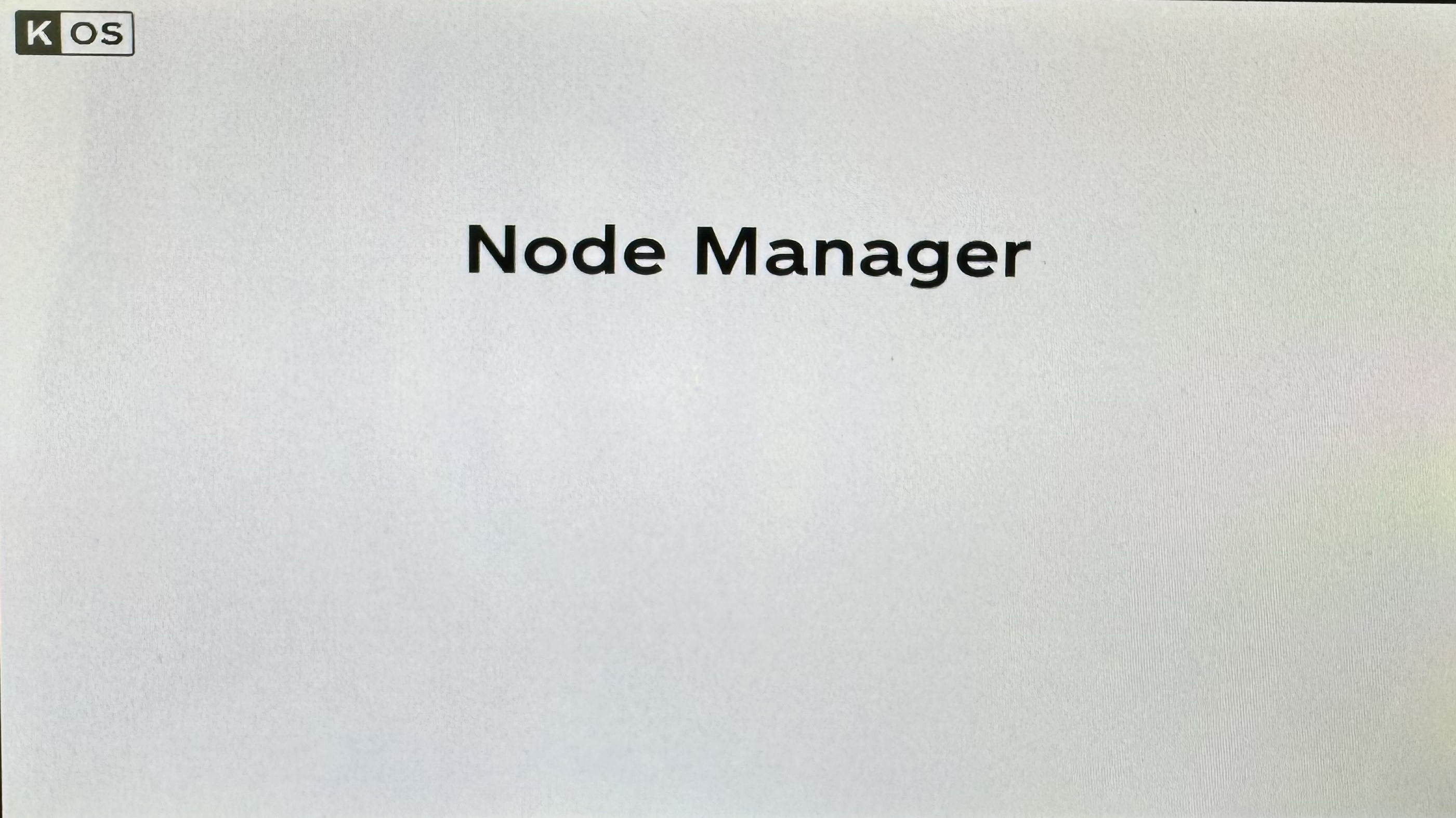
|
|
The Node Manager screen says, “Waiting for IP”. 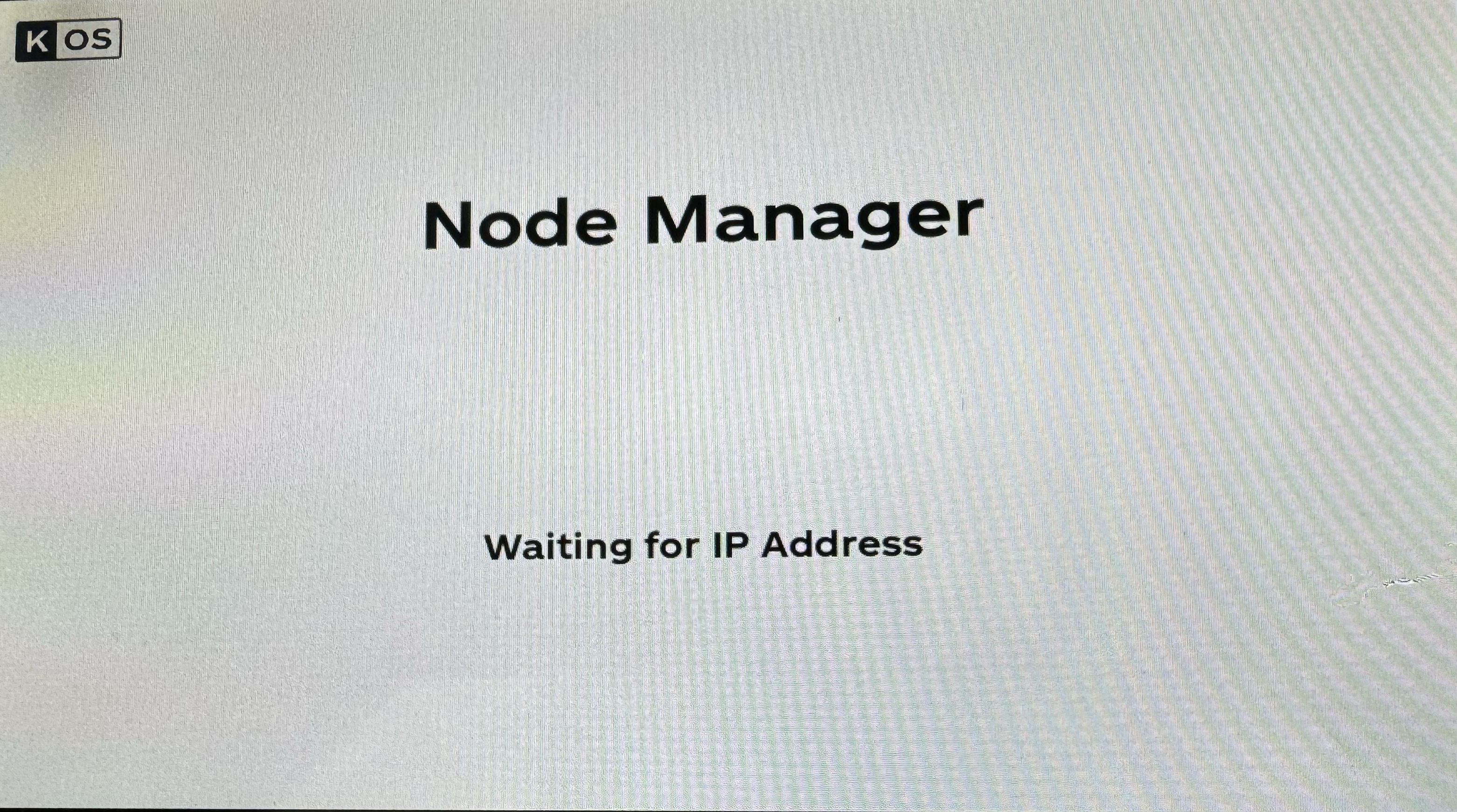
|
|
Please refer to raspberry pi documentation here.