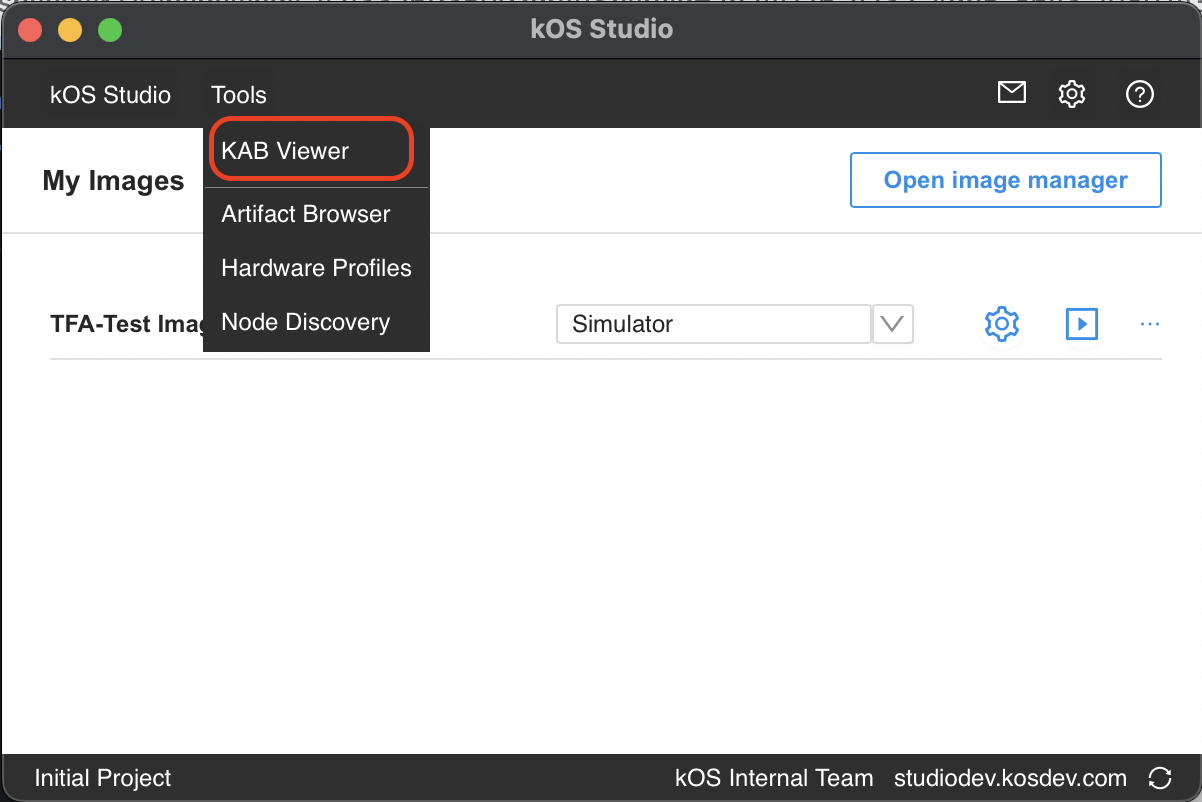
KAB Viewer Tool
KAB Viewer enables the user to review and interact with the contents of a KAB file. The Viewer allows users to review images, decipher JSON data, and even extract specific or all the files when needed. This can be helpful when reviewing manifests, or troubleshooting machines in the field.
Access KAB viewer
-
Login to KOS Studio.
-
Select Tools from the top navigation bar.
-
From the tools dropdown, select KAB Viewer.
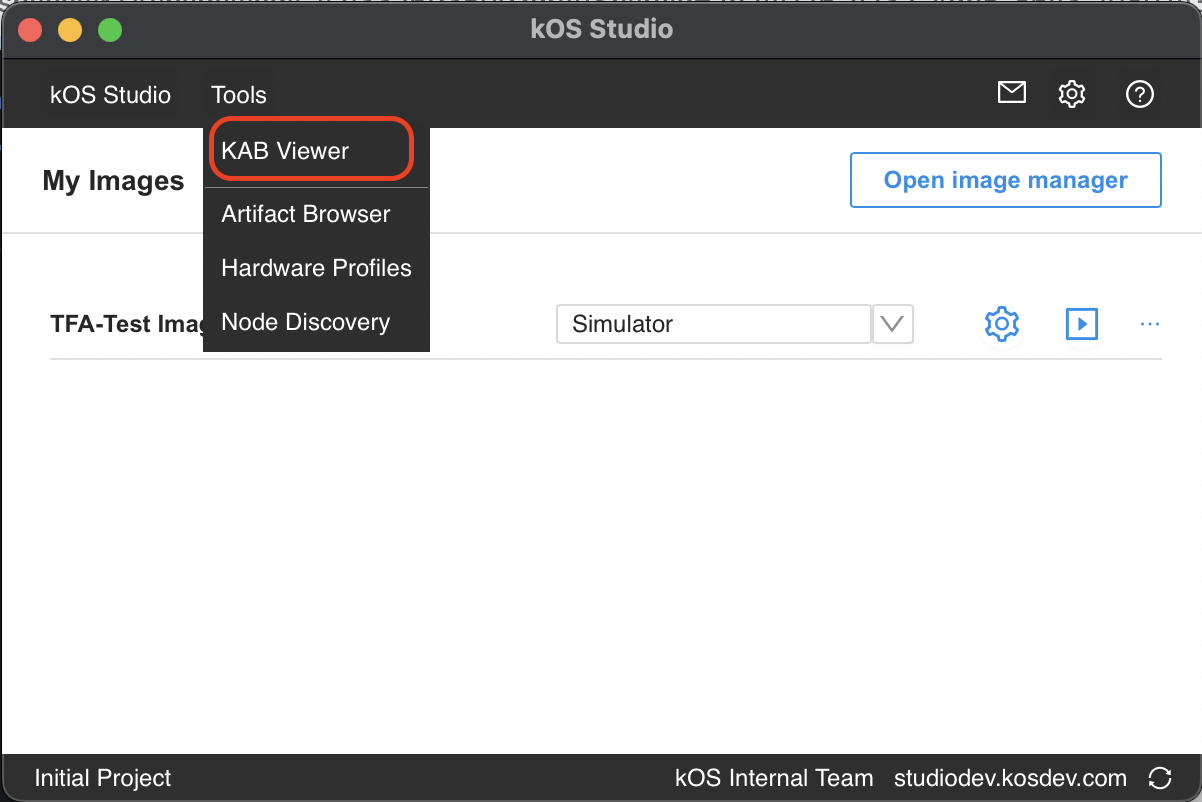
View contents of KAB file
-
Login to KOS Studio.
-
Select Tools from the top navigation bar.
-
From the tools dropdown, select KAB Viewer.
-
KAB viewer opens in a new window.
-
KAB viewer displays a file picker window that lets users navigate and select the KAB to view. Alternatively, you can paste the path to the KAB file to navigate.
-
Once KAB is selected, its content will be displayed for browsing.
Extract KAB file contents
-
Login to KOS Studio.
-
Select Tools from the top navigation bar.
-
From the tools dropdown, select KAB Viewer.
-
KAB viewer opens in a new window.
-
Select a KAB file using file picker to view its content.
-
To extract the content of a file, click on the extract button
 on the right end of the file path.
on the right end of the file path. -
This will open a file picker window, select a desired location for extracting contents of KAB file and Click on Extract.
-
This extracts the content of KAB file to desired location.