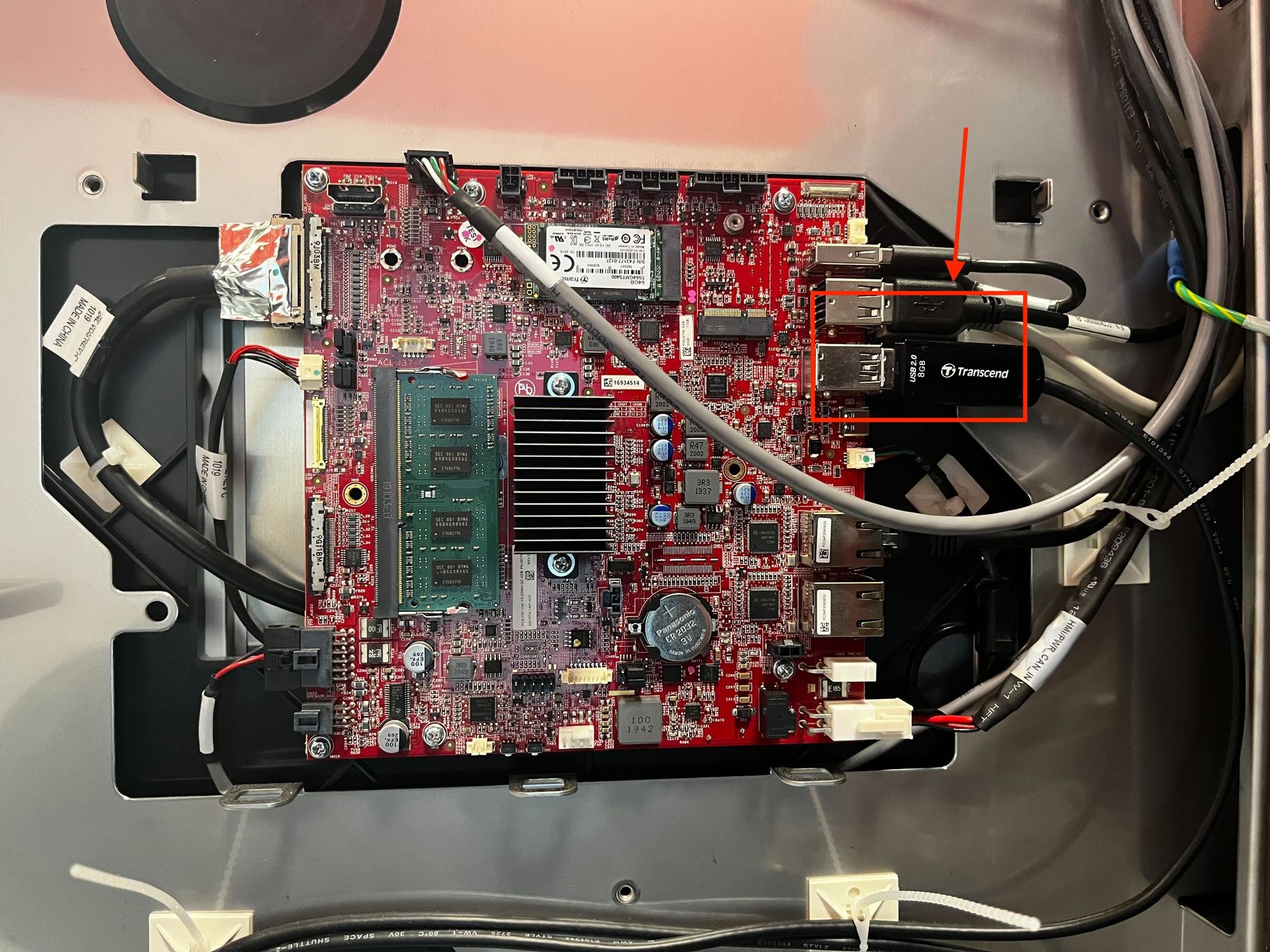
Board: HMI3
Prerequisites
-
Ensure your Mac or Windows machine has the necessary software installed.
-
For macOS, please refer to Prerequisites for macOS
-
For Windows, please refer to Prerequisites for Windows
-
-
You will also need the following hardware.
-
A Windows or Mac machine with a USB Standard-A port (or the with supported USB hub or adapter)
-
USB type-A flash drive.
-
The HMI3 board is set up with a USB keyboard connected.
-
Step 1: Download the bootloader
Navigate to the KOSDev Download Page, and download the ‘HMI3 bootloader’.
-
In Mac OS, the file is automatically unarchived, and the *.img file will be in the download location.
-
In Windows, the user must unarchive the downloaded file and use *. img for flashing.
Step 2: Prepare the USB drive
-
Connect the USB flash drive to the Mac / PC.
-
Start the Disk imaging software (Balena Etcher or RPi Imager) installed in the machine.
-
Locate and select the ‘.img’ and select the inserted flash drive.
-
Follow instructions Balena Etcher or RPi Imager to flash the image to the flash drive.
Step 3: Install bootloader on the HMI3 board
-
Insert the USB-A thumb drive into one of the USB-A ports of the HMI3 board.
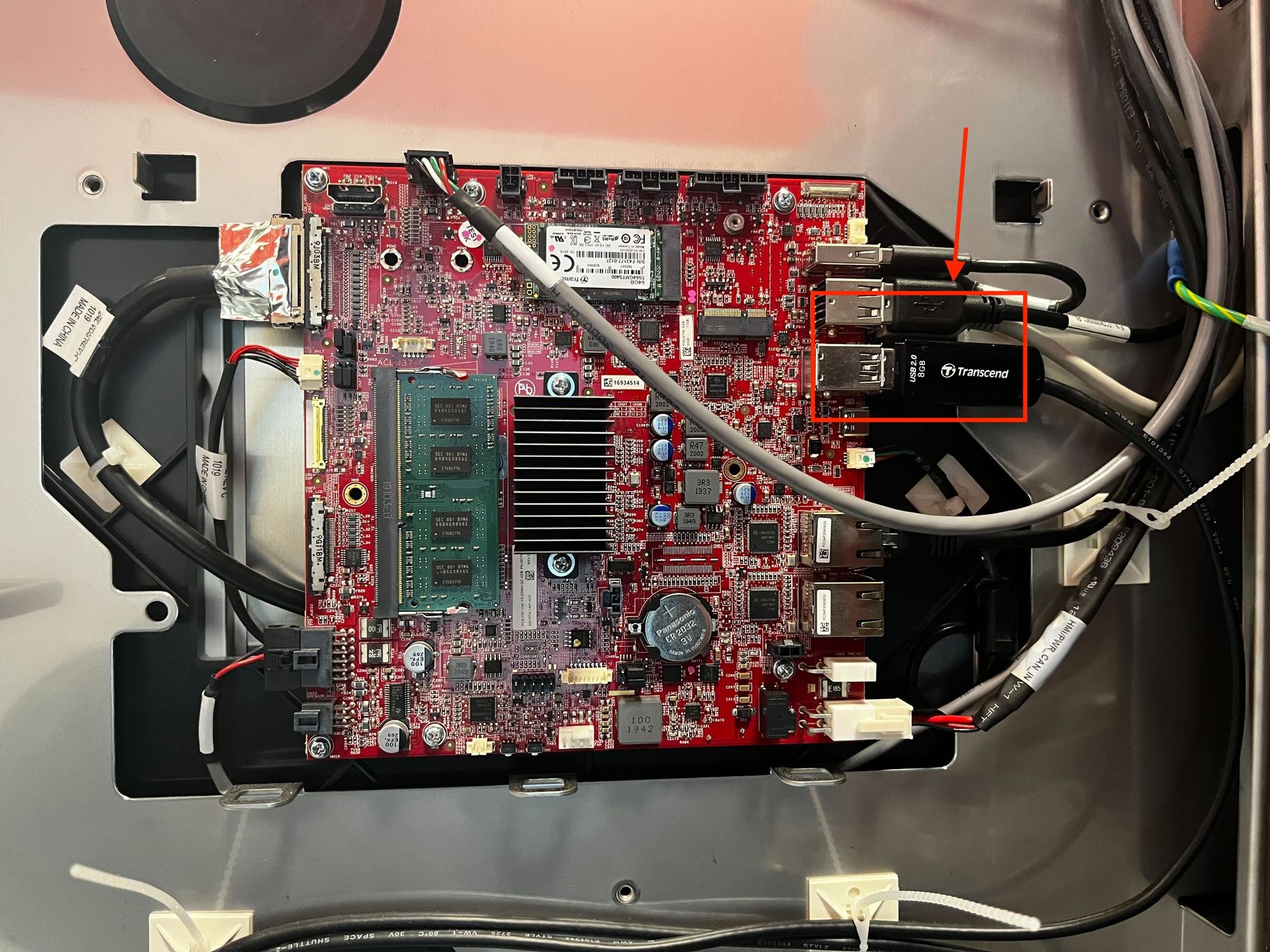 Figure 1.
Figure 1. -
Switch on the board.
-
The bootloader will install automatically and wait for the installation complete message on the screen.
Installation complete. Remove the Installation media and reboot. -
Now remove the thumb drive and reboot the HMI3 board.
-
The board will boot with the KOS bootloader.